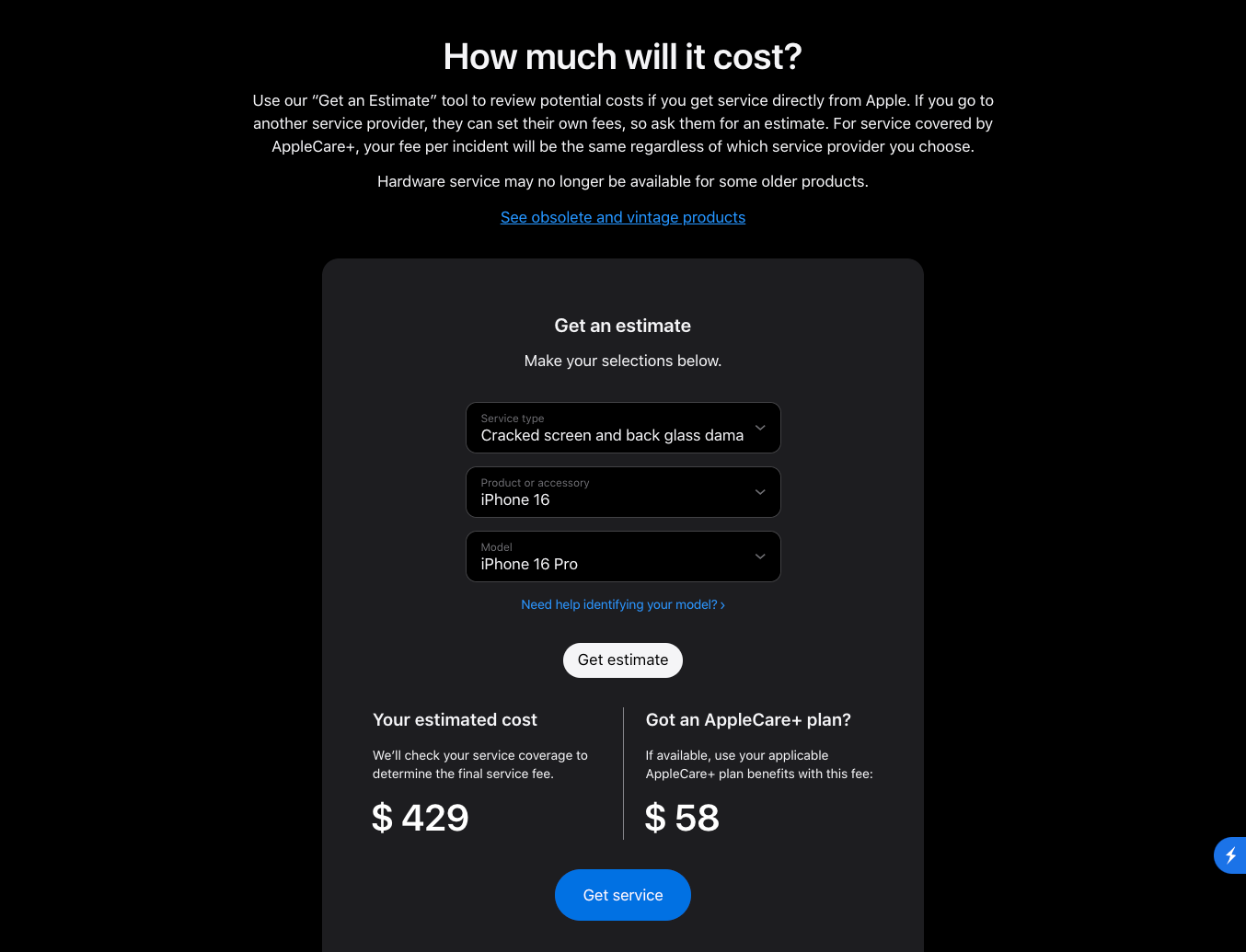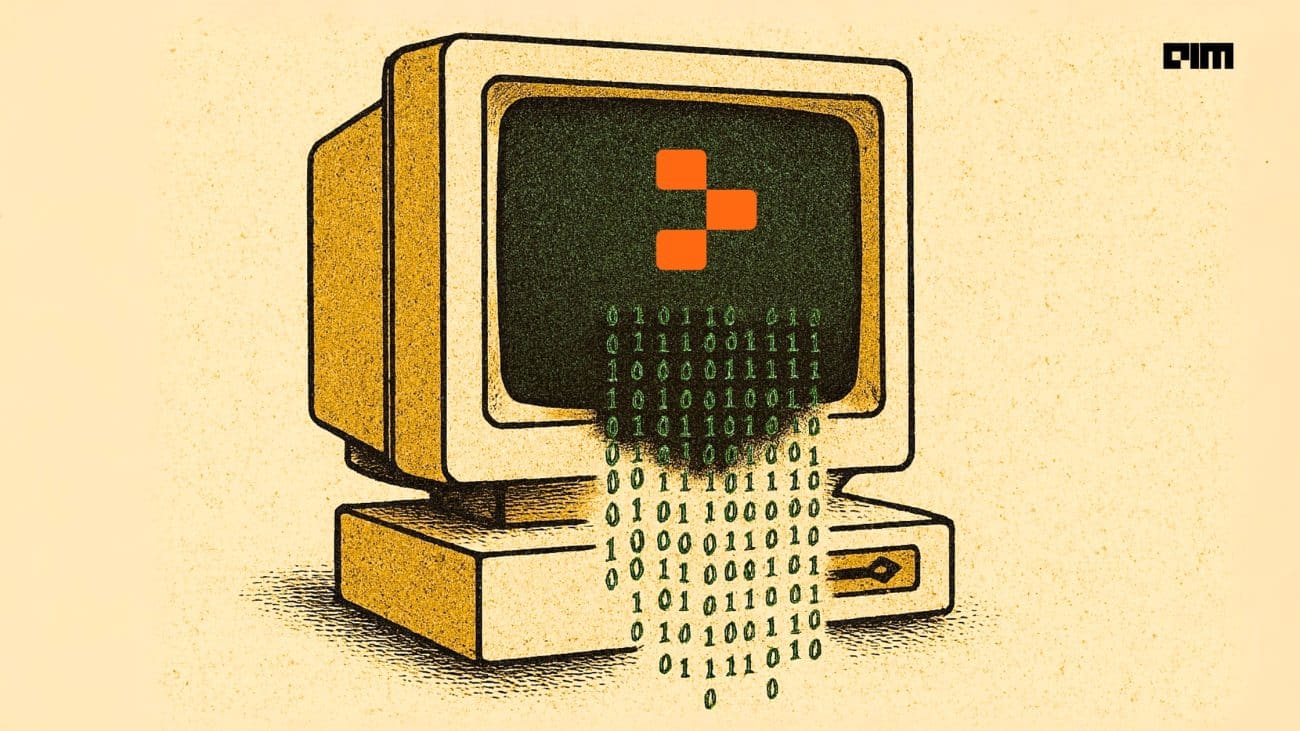[ad_1]
I’ve owned several smartphones since my first one in the early 2010s. Comparing smartphones from nearly two decades ago and now, I can’t help but notice how they’ve become worse in various ways. Thankfully, you can fix some issues, but for some, you have no choice.
7
eSIM-Only Support
One of the most recent shifts in modern smartphones is eSIM support. That in itself isn’t bad, since it frees up extra space for larger batteries or slimmer designs. Besides, eSIM is more secure than a physical SIM card. However, on the flipside, eSIM-only support can be inconvenient in emergencies.
If your device is damaged or runs out of battery, and you need to stay connected, you’re out of luck because transferring your eSIM requires access to the phone. For a physical SIM, you pop the SIM card out, insert it into another device, and you’re set. With an eSIM, you can’t transfer your number if your phone is damaged or has no power.

Related
eSIM vs. SIM, Explained: What’s eSIM and What’s the Difference?
Is an eSIM better than a physical SIM card? A lot of phones comes with both options, so which should you use?
This is why, despite my iPhone having an eSIM and a physical SIM, I’ve never bothered to use the eSIM. I always carry a fully charged dumb phone with me, so that in case my phone dies or is damaged, I can still stay connected.
6
No Expandable Storage
Another way modern smartphones have regressed is by ditching expandable storage. A few years ago, it was standard for smartphones to include a dedicated microSD card slot. Because of that, you could buy a cheap microSD card and instantly double, triple, or even quadruple your storage for photos, videos, and apps.
Fast forward to today, and the new norm is that you don’t get an option to expand storage, whether through a dedicated or hybrid SIM+SD slot. Sure, we get more storage as standard (with most phones today starting at 64GB)—but these days, that’s often not enough. The system and apps take up more space, plus you can’t utilize all your available storage without risking performance issues.
You’re now forced to buy more expensive, high-capacity models upfront or pay for cloud storage services. Take the iPhone 16 Pro, for example. It starts at $999 for the base 128GB model, but you’re charged an additional $100 for every 128GB increment. Samsung charges around $60 for every 128GB on its flagship phones.
Both are expensive, considering you can get a 512GB microSD card for less than $50 on Amazon, such as the Samsung PRO Plus microSD and the Lexar 512GB Professional Silver Plus microSD card.

Related
5 Mistakes to Avoid When Buying a MicroSD Card
Buying microSD cards may seem simple, but here are a few critical mistakes to avoid if you don’t want to regret your purchase.
But thankfully, you don’t need a microSD card slot to expand storage. If your phone supports USB On-The-Go (OTG), you can buy a compatible OTG adapter or cable to connect external USB drives or flash drives for more storage. If you have an iPhone, you can get Apple’s USB-C to SD Card Reader. You can also leverage one of the best cloud storage services to store your files—some offer decent storage space for free.
5
Not Including a Charging Brick
Another frustrating trend is how manufacturers now sell devices with only a charging cable—and no wall charger—in the box. The official reason is for environmental purposes, since no charging brick means less e-waste, smaller packaging, and lower shipping emissions. It’s a step toward sustainability, with the assumption that everyone already has a charger.
However, in practice, it’s inconvenient and brings additional costs. What manufacturers don’t mention is that their new shiny gadgets support fast charging standards that a years-old charging brick can’t deliver. So even if you have a drawer full of chargers, they may not provide the voltage or wattage your new phone needs for maximum charging speed.
In some cases, your old wall charger won’t work. That happened to me when I bought a Google Pixel 6a; thankfully, I have a MacBook, so I used its charger instead. If you aren’t as lucky as I was, you’re forced to buy a compatible plug separately, often at a premium price, from the same manufacturer.
For first-time buyers, it’s an annoying trend because you’ll unbox your new device and realize you can’t plug it into the wall unless you shell out extra money.
4
Phones Are Getting Too Big to Hold Comfortably
Modern phones have gotten bigger and bigger over time, often becoming too large to hold comfortably. That may not seem apparent if you acquired your first device recently, but for anyone who’s used smartphones for over a decade, there’s a stark difference.
In 2011, for example, the Samsung Galaxy Note’s 5.3-inch display was the largest available. It was termed a “phablet” because its screen approached tablet dimensions.
Just a decade later, Samsung launched yet another big-screen device, the Galaxy S21 Ultra, with a much larger 6.8-inch screen. In 2025, the Galaxy S25 Ultra features a 6.9-inch screen, which was once considered tablet-size. And it’s not just Samsung. Many phones now have at least 6.6-inch displays.
While the extra screen real estate is great for watching videos and gaming, it’s not so great for handling. These massive devices have also affected portability, as they barely fit into pockets. While some compact phones exist, they’re increasingly rare and often come with compromises, such as smaller batteries and less powerful chips.
3
Costly Repairs
It’s not just the price of phones that’s seemingly rising by the day; these devices have also become more expensive to repair. Modern phones are sealed shut with glass backs and tightly packed internals, making even common repairs costly.
Take cracked screens, for example. For this common issue, according to Apple’s repair cost estimation tool, you’ll need to pay $329 for an iPhone 16 Pro screen replacement. For an iPhone 16 Pro Max, the estimated cost is $379.
To replace a screen and the back glass, you’ll pay $429 and $499 on an iPhone 16 Pro and 16 Pro Max, respectively. For the Samsung Galaxy S25 series, screen replacement costs $174, $199, and $259 for the S25, S25+, and S25 Ultra, respectively, according to Samsung’s cracked screen repair page.
It’s near-unthinkable that you’re paying anywhere from 20% to 33% of the phone’s retail price to repair the screen alone.

Related
What Is the Right to Repair and Why Should You Care?
When old technology broke, you could fix yourself. If that failed, you could find a repair shop. With newer products, those options are disappearing. Let’s talk about the importance of the Right to Repair.
However, you can save yourself from costly repairs by signing up for a device insurance plan or an extended warranty from a manufacturer, such as AppleCare+, Samsung Care+, or a third-party option. For instance, if you pay for AppleCare+, you’ll only have to pay $29 for a screen repair or back glass damage fix on any recent iPhone.
2
Too Much Bloatware
Bloatware isn’t new, but modern smartphones have gone overboard with it. For the unacquainted, bloatware refers to all those pre-installed apps that come loaded on your phone, some of which you’ll never use.
Manufacturer bloatware mainly includes its apps for messaging, shopping, news, streaming, and calling, plus utility apps like storage cleaners and optimizers. And if you get your device from a mobile carrier, you’ll get even more bloatware. Even worse, on some Android devices, you’ll find a company pre-installing their apps in addition to Google’s versions, giving you two pre-installed apps with the same functionality.
I’ll cut manufacturers slack for some of them, as it makes sense to offer apps for certain functions out of the box, making it easy for beginners to get started. However, there’s no excuse for pre-installing multiple apps that perform the same function.
Luckily, if you’re tired of bloatware, you can try uninstalling these apps on Android. For pre-installed apps that can’t be uninstalled, disable them.
1
No Headphone Jack
One of the most lamented smartphone losses is that most no longer include a headphone jack. A decade ago, it was a standard feature and way harder to find a smartphone without one than with it. Now, most devices have ditched the 3.5mm jack entirely, and the only way to listen to music or podcasts without a hassle is to get wireless earbuds or headphones.
Of course, that has led to smaller and sleeker designs, but it’s a bummer for anyone who wants the highest-quality audio. Sure, Bluetooth can deliver high-quality audio, but it’s a little bit complicated: for one, it depends heavily on the codec used by both the source and headphones.
Using Bluetooth also adds inconvenience because you need to charge your earbuds or headphones to use them, unlike wired ones.

Related
How Do Bluetooth Codecs Work? Which One Is Best?
Not all Bluetooth codecs are the same, and the one you choose makes a huge difference to how your music sounds.
If you badly miss using your wired headphones with your phone, you can buy an adapter. If you have an older iPhone, you can get the Seulliya Lightning to 3.5 mm Headphone Jack adapter. For newer iPhone models and USB-C-powered Android phones, Apple’s USB-C to 3.5mm Headphone Jack Adapter or JSAUX’s USB-C to 3.5mm adapter are ideal.
While smartphones have become sleeker, faster, and more powerful, it’s hard to ignore that they’ve also taken some steps backward. Yet it’s not all doom and gloom. Some of these problems have solutions, but it would be much better if companies addressed them officially.
[ad_2]
Source link